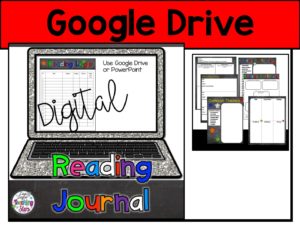How I use 1:1 Technology in My Upper Elementary Classroom
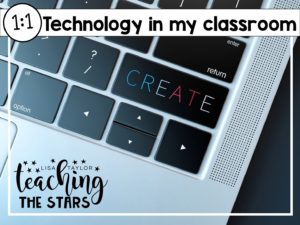
I’ve had the benefit of having 1:1 technology in my classroom for the last three years. In my classroom, we have a Smart Board, my students have Chromebooks, eleven iPads, 3 Dashes, 8 Ozobots, and 2 Spheros. So, learning how to use technology effectively, while still implementing “best teachin g practices” has been a real learning experience. I have had several successes and a few failures, but I continue to learn!
g practices” has been a real learning experience. I have had several successes and a few failures, but I continue to learn!
Our district has provided a lot of training for teachers whenever we received our classroom Chromebooks.
It was important for us to understand that technology could just be a substitute for a worksheet. We had to still use higher order thinking activities, even when using technology. SAMR~ you know there is always an acronym! SAMR isn’t necessarily higher order thinking skills, but it helped teachers be aware of the differences technology plays in our classrooms. It’s extremely important to do all the levels!
Substitution: Technology is just a substitute. Your technology didn’t change the learning that is occurring. *This happens a lot whenever we are practicing skill reinforcement. Fast Math and No Red Ink saves WORKSHEETS and teacher time at the copy machine. It also tracks the skills each child needs to continue to work on. So really, it does help save teacher time by assessing students’ skills without a teacher completing a checklist on each student. It also differentiates students’ learning. Khan Academy is used daily in my classroom. When students are finished solving our class word problem (on paper or in their math journals) they get out their Chromebooks to work on their Khan Academy. Students that are struggling with grade level skills are assigned to 4th grade or below. Everyone else is assigned to 5th grade level. Students who are advanced at math, move quicker through the grade level skills and then advance to sixth grade skills.
Two other great websites we use are Newsela and ReadWorks. Both of these sites provide informational texts with comprehension questions!! AWESOME!! They are both very engaging and include Lexile Levels. **Note** Depending on your grade level you need to be aware that some of the text might be inappropriate for your age level, so Newsela has an option of hiding articles from students. (this was one of my learning experiences, some articles talk about making babies! Not a 5th grade standard)
Augmentation: Technology acts as a tool substitution. We don’t have to pull out dictionaries, encyclopedias, or thesaurus. Every student has those tools at their fingertips! I feel like this saves a lot of our classroom time, fewer transitions. No longer is there a waiting list for the “W” encyclopedia or students who can’t find two resources for their research. Students now have the opportunity to use many great research websites to gain information! One of my favorite search engines is KidRex. Whenever we are doing STEM Challenges, my students can look up articles on the different topics. Wonderpolis is a site we use a lot.
Modification: Technology allow for assignment to be redesigned. (Videoing apps or Screen Castify App where students can record their thinking as they solve problems) My students use our iPads to video STEM Challenges or Sciences Experiments so they can discuss what happened. We use our Google Classrooms daily. Students can submit their work, resources can be shared, and students can even discuss and edit their peers writing. My students use Digital Reading Journals to journal about what they have read. Students list and rate their books.
My students use a digital conference portfolio for their student led conference. Students share their learning with their parents.
Redefinition: Technology allows for the creation of new tasks. Students wouldn’t even be able to do it without technology!
Coding.org and using the Blocky App with our DASH robots would be redefinition, without our technology my students wouldn’t be able to code.
The biggest things I have learned…
- BALANCING pencil and paper to screen time! Students still need to move, change activities, and taught in different modalities. Don’t forget Brain Breaks!!
- Just because they are using technology, doesn’t mean students are using HIGHER ORDER THINKING SKILLS!
- Know what your students are on!! We have GoGuardian to help us supervise our students’ computer use.
- Technology Jobs: I have two students assigned as Computer Techs. They check out Chromebooks and make sure they are all charging correctly.
- Have a consistent schedule (a daily routine, so students know what they do next) This prevents students from wasting time with transitions. No one says “I’m done!” or “I’m finished” they go straight to what we do next.
- Always look for programs that will differentiate students’ learning
- Technology is always changing~ Roll with it! You will never know everything, so don’t wait until you do. Try it! Most of the time, I learn new apps with my students or they teach me! This happens a lot when we are coding and using our class robots!